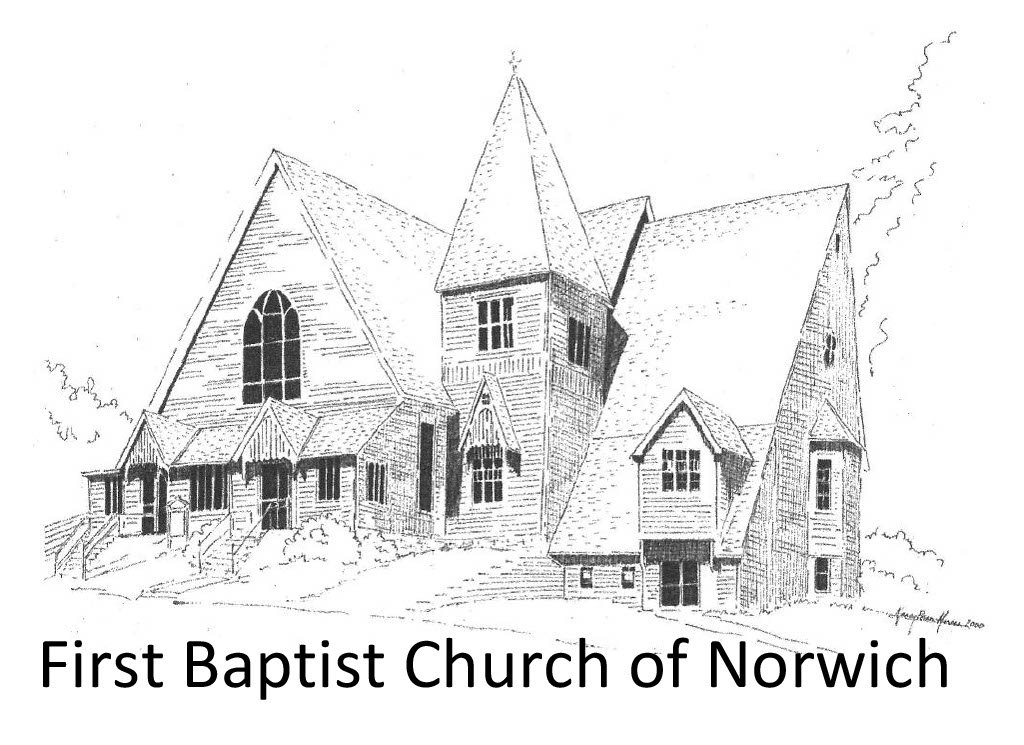Online Giving
Check out some quick instructions below, and find us online at venmo.com.
1) On your phone or tablet, go to the App Store and download the Venmo app.
2) Once you've downloaded the app, register with a bank account or a credit card. Please note that with a credit card you will be charged a small fee.
3) Once you've signed up, search “First Baptist Norwich” for the name, or username fbcnorwich.
4) When you find the fbcnorwich page, choose the "Pay or Request" button.
5) Enter the amount you want to give and hit “Pay.” It's as easy as that!